Issue:
One of the hosts has "lost" an iSCSI or NFS datastore. It's grayed out, italics, and has "(inactive)" after it.
e.g.
MWNetBackup2 (inactive)
MWNetBackup3 (inaccessible)
Rescanning, refreshing, doesn't help. Unmounting will only create a new MWNetBackup2 (1) (inactive) entry.
Solution:
1. SSH into the host SSH shell.
2. List the backups:
# esxcfg-nas -l
MWNetBackup1 is /backup from 192.168.199.181 mounted available
MWNetBackup2 is /backup from 192.168.199.182 mounted unavailable
MWNetBackup3 is /backup from 192.168.199.183 mounted available
3. Remove the inactive datastore:
# esxcfg-nas -d MWNetBackup2
4. Confirm the inactive datastore has been removed:
# esxcfg-nas -l
MWNetBackup1 is /backup from 192.168.199.181 mounted available
MWNetBackup3 is /backup from 192.168.199.183 mounted available
5. Return to the vSphere client or web client.
a. Select the host.
b. Select the Configuration tab.
c. Add the NFS storage back to the host, with Add Storage ...
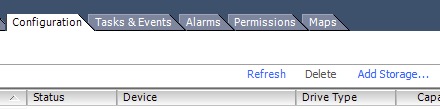
Note:
In vSphere 7, to add the storage back, we:
1. Host --> Actions --> Storage --> New Datastore
2. In dialog,
- Type tab: NFS
- NFS version tab: NFS 4.1
- Name and Configuration tab:
- - Name: MWNetBackup2
- - Folder: /vol/backup
- - Server: 192.168.199.181
- Kerberos authentication tab: Don't use Kerberos authentication or select one of the krb5 options and enter credentials
- Ready to complete tab: Review and click Finish button.
previous page
|