Issue:
While recording in Avid Pro Tools First, the session crashes. The new audio tracks are lost and they are really important tracks. (Aren't they always?)
In "normal" Pro Tools, you can simply re-open the project file, and import the audio from the Audio folder w/in the project folder. But where is the project and the audio files? They are hidden in ProTools first.
Solution:
The project files are hidden in the Macintosh HD / Users / <my id> / Documents / Pro Tools / Project Cache. Within the Project Cache folders are hidden folders for the projects in Pro Tools first.
To find the names of the project folders, I used the Terminal program.
1. Start Terminal
2. cd Documents
(starts in my ID folder already)
# cd "Pro Tools"/
# cd "Project Cache"/
3. Within the project cache folder are the project folders. They are NOT by the project names you gave them.
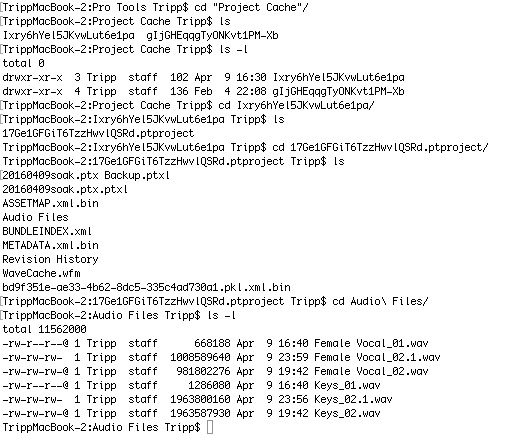
Open up each project folder. and the Audio folder contained within it. Look at the names of the individual audio files. The track names and the number of files will help you determine which files you want. You want the latest date files, which are probably the highest numbers for the track, as well.
previous page
|