Issue:
Occasionally there is a "bad" email, where if you preview or open an email with embedded MIME, the email header info displays, but then Notes crashes loading the HTML MIME body of the message.
This affects Notes 10, 11, and 12. It is resolved in Notes 14.0 (SPR#SHNC6UDBQ). The embedded browser is crashing and taking the main Notes UI down with it.
This does not affect viewing email via Traveler on iOS.
Workaround:
Disable the embedded browser. These options are from HCL tech note KB0093419.
Option 1:
a. Add the following into the notes.ini of the Notes client.
BrowserRenderDisable = 1
b. Close and Restart the Notes client.
Option 2:
a. Update the Disable embedded browser for MIME mail" setting:
Windows: Navigate to HCL Notes --> File --> Preferences --> Basic Notes Client Configuration
Mac: HCL Notes --> Settings --> Basic Notes Client Configuration
b. Under Additional Options, enable:
Disable embedded browser for MIME email
c. Click OK to save. Close and restart HCL Notes.
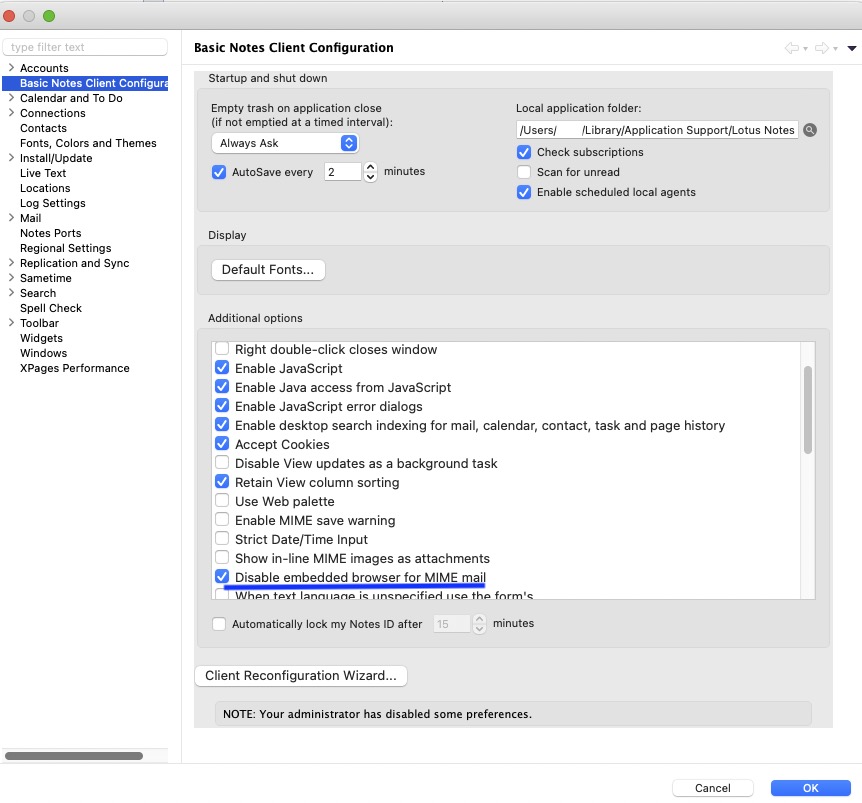
Option 3a:
a. Open the following file:
<notes program directory>/framework/rcp/deploy/jvm.properties
(Reverse to backslashes for MS Windows)
b. Change the vmarg.Xss variable:
vmarg.Xss=-Xss2m
c. Save the file.
d. Start HCL Notes.
Option 3b:
a. Open the notes.ini
(Reverse to backslashes for MS Windows)
b. Add/edit the following new line:
WCT_vmarg.Xss=-Xss2m
Note:
This changes (Xss1m) from 1 Mb to 2 Mb.
The WCT_ prefix can be used with many other JVM component settings for vmarg.<setting> and jvm.<setting>. See "Controlling client JVM settings" in the HCL Domino policies section of the documentation.
c. Save the file.
d. StartHCL Notes.
Option 4:
a. Update the desktop settings policy:
Search Advanced Preference Options for the IBM Notes 8 and Notes 9 Clients in this support library
b. Review the section:
Browser & Embedded Browser Options
Issue with Crashes with Multiple People (Notes clients) Opening Same Email at Same Time:
Affects Notes R12, and R14.0 through FP2 on MS Windows on MS Windows 11, and one client w/ MS Windows 10.
Option 1:
a. Shutdown HCL Notes.
b. Add the parameter DisableAccessibility=1 in the Notes client notes.ini (at the end is fine).
c. Start Notes
Option 2:
Increase the JVM memory in <notes program directory>/framework/rcp/deploy/jvm.properties with Option 3a above.
WCT_vmarg.Xss=-Xss2m
previous page
|