Issue:
I had a client where someone deleted a "main" parent document, which went into the ($Trash), where is lived for 90ish hours and then expired and became a deletion stub.
Just pasting the document back into the app isn't an option. It's old UNID is a key, and it had children.
What didn't work anymore:
Typically, I would go to the Replication settings and change the number of days from 30 or 90 to 0, close the app, and wait while the deletion stubs, 23 in this case, were removed. But it didn't work.
That's okay, I've hit this before, I just need to run updall in the console, with load updall appname.nsf, and updall will force the purge. But surprise, it didn't work. It's been a while, I must have forgotten a flag. So I pull out the Domino Admin Help, do a quick search for updall options, and there are no options on the help page anymore. I was just about to wonder who messed up the documentation, when underneath on the search results was dbmt result.
... And the light bulb went off.
Solution:
Enter the following dmbt command:
> load dbmt appname.nsf
<waited about 5 to 10 seconds>
Note:
This command will do a drop user for anyone who is currently using the app. It will include the current admin, if the app was recently opened.
Expect to have to click the Live console option after issuing the command.
To verify, I entered:
> sh database appname.nsf
<scrolled back up to the top line and saw deletion stubs now 1 instead of 23>
Opened up the app's replication options, set the number of days back to 30, and set the PIRC to protect the app from all the local replicas sending that deletion stub back up to the Domino servers.
File --> Replication --> Options for this Application...
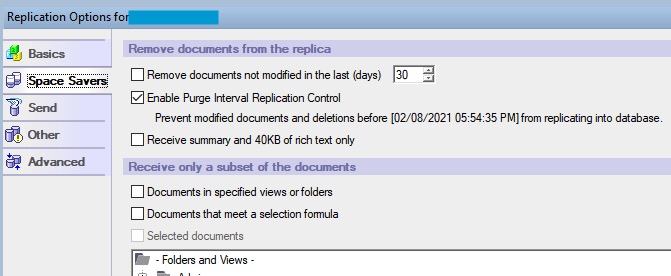
previous page
|