Introduction
How to give a 'hand-drawn' effect to an object's shading.
Blender Version:
Blender 4.1.1.
--------
STEPS
Select Object -> Create new material
Open Shader Editor
Shift+A:
- Input -> Texture Coordinate x2
- input -> Value
- Vector -> Mapping x3
- Texture -> Noise x2
- Texture -> Wave
- Shader -> Diffuse
- Shader - Emission
- Converter -> Color Ramp x3
- Converter -> Math x4
- Converter -> Shader to RGB
- Color -> Mix Color
Texture Coordinate 1 Object output -> Mapping 1 Vector input
Texture Coordinate 1 Object output -> Mapping 2 Vector input
Mapping 1 output -> Noise Texture 1 Vector input
Mapping 2 output -> Noise Texture 2 Vector input
Noise Texture 1 Factor output -> Color Ramp 1 input
- 3D
- fBM
- Scale = 22.000
- Detail = 15.000
- Roughness = 0.292
- Distortion = 1.200
Color Ramp 1 Color output -> Mix Color A input
- Linear
- White = 0.490
- Black = 0.520
Noise Texture 2 Factor output -> Color Ramp 2 input
- 3D
- fBM
- Scale = 1.200
- Detail = 15.000
- Roughness = 0.292
- Distortion = 1.200
Color Ramp 2 Color output -> Mix Color B input
- Linear
- White = 0.520
- Black = 0.490
Mix Color output -> Math 1 upper Value input
- Color
- Multiply
- Clamp checkmarked
- Factor = 0.775
Texture Coordinate 3 UV output -> Mapping 3 Vector input
Mapping 3 output -> Wave Texture Vector input
Value output -> Wave Texture Scale input
Wave Texture Color output -> Color Ramp 3 input
- Bands
- X
- Sine
- Distortion = 4.400
- Detail = 2.000
Color Ramp 3 Color output -> Math 2 upper Value input
- Constant
- Black = 0.990
Math 2 output -> Math 1 lower Value input
- Multiply Add
- Multiplier = 3.300
- Addend = 0.500
Math 1 output -> Math 3 lower Value input
- Multiply
- Clamp checkmarked
Diffuse BSDF output -> Shader to RGB input
Shader to RGB Color output -> Math 3 upper Value input
Math 3 output -> Math 4 upper Value input
Math 1 output -> Math 4 lower Value input
Math 4 output -> Emission Strength input
- Subtract
- Clamp checkmarked
Emission output -> Material Output Surface input
Finished Render

Finished Node Tree
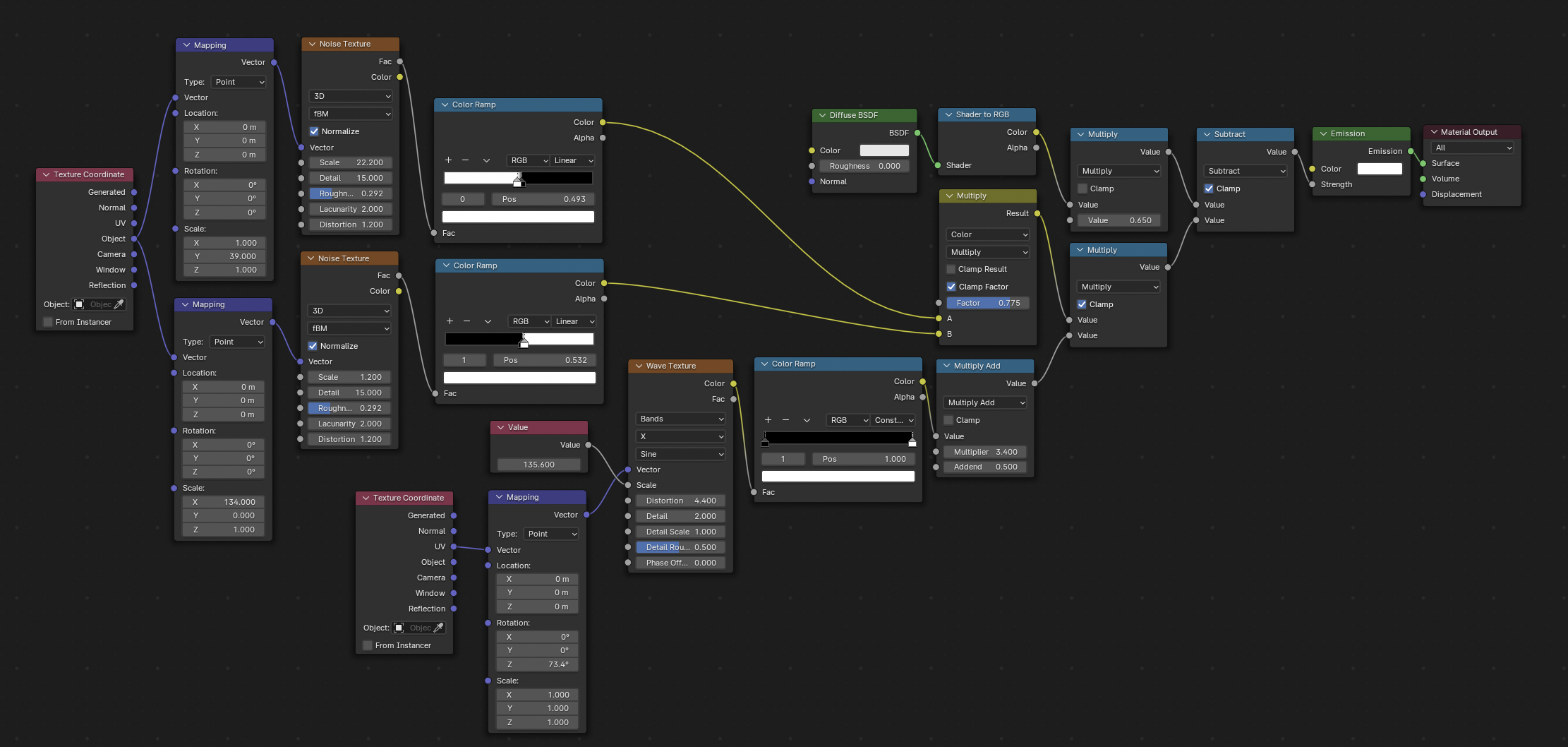
previous page
|