Troubleshooting AAP Connectivity and Playbook Run Documentation:
After having to search for it a few times, we needed to be able to get our hands on the document faster:
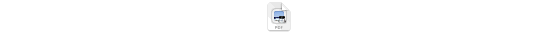 Red_Hat_Ansible_Automation_Platform-2.4-Troubleshooting_Ansible_Automation_Platform-en-US.pdf Red_Hat_Ansible_Automation_Platform-2.4-Troubleshooting_Ansible_Automation_Platform-en-US.pdf
Keyword/key-phrase Topics:
- How to use AAP Must-Gather Command. (Search keywords: mustgather must gather)
- SOS Report for VM-based AAP
- Execution Environment Use in Controller
- Install Subscription Manager issues - Note: Using the offline bundle seems to save many headaches for VM-based installs.
- Localhost - Converting AAP Playbooks to "AAP 2"
- Eternal Pending Jobs Timeouts (See also, other documents in this repository related to out-of-memory and inodes issues.)
- Template Job Timeout and Default 60 second timeout
- Resource Denied error message
- Unauthorized: Insufficient Permissions error message
- Maximum Number = 0 means not even one login is allowed issue (See also, authentication config issues)
- No route to host error in Podman because of network conflicts
previous page
|