Task:
Want to set the default font for a new memo body -- the body, not the other fields on the form/page.
Steps:
1. Start a brand new message, not a reply (New --> Message).
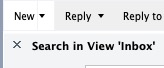
2. Place the cursor at the top of the email body (if you have a signature).
3. Set the desired Font and Size, via the Font style settings on the toolbar.
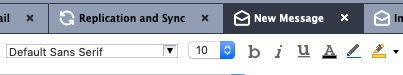
4. From the top menu,click Text, near the bottom of the Text options, choose the one, Set Current Font as Default Mail.
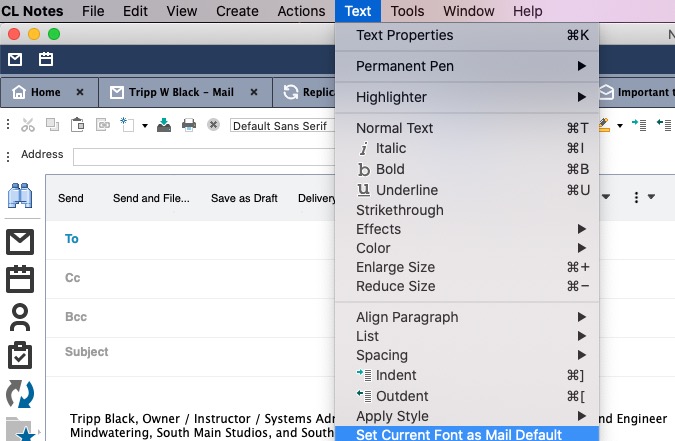
5. Click OK on the pop-up confirmation dialog.
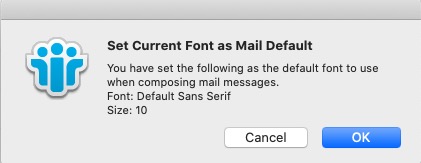
Task:
So How Do You Set a Default Font Size/Style Generally in Mail and Calendaring Fields:
Steps:
For custom applications, they may have specific fonts and sizes specified by the developer of the custom app.
For the other general Notes form fields, especially in Mail and Calendaring, they are controlled by the Theme and your defaults w/in the theme.
HCL Notes --> Preferences --> Fonts, Colors and Themes
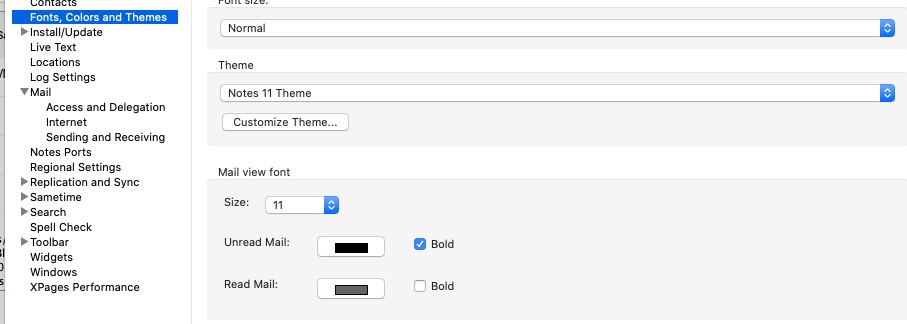
previous page
|