Issue:
Need to remove carriage returns for CSV/Text file import from spreadsheet.
How to Do:
1. Select the column(s) that contain the carriage returns to remove.
2. Click the search icon at the bottom of LibreOffice Spreadsheet to bring up the Find & Replace dialog. (see image below).
3. In the Search For field, enter a backslash and a lowercase N: \n
3. In the Replace With field, enter a semi-colon: ;
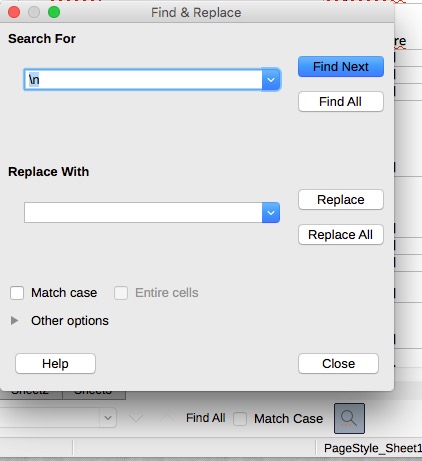
4. Expand the Other options twistie, and click the checkbox to enable Regular expressions.
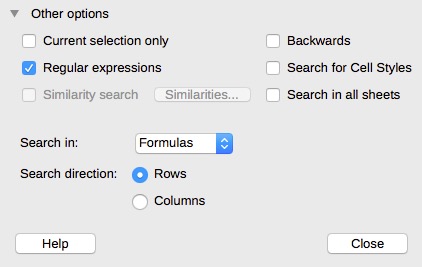
5. Click the Find All button to confirm you got what you expected. Click the Replace All button to make the replacement(s).
previous page
|