This condition is marked by a returned mail when sending to an Internet account (Not someone within your Notes realm). This returned mail states that the SMPT service was unable to convert your message from Notes format to SMPT MIME format.
This error is caused by your local station's location settings. For some reason, Joshua is not handling this properly - so the fix is at each user's workstation. This error does not seem to appear for POP3 or web access.
Note: This seems to be fixed as of 5.02b.
To fix this problem:
- Look in you lower right corner of your Notes Client window the Location Button Menu. It usually says "Office".
(See "Figure for Step 1")
- Click on it. (See "Figure for Steps 2 & 3")
- Choose "Edit Current"
- Click the "Mail" Tab (See "Figure for Steps 4, 5, & 6")
- Change the selection to read "MIME Format"
- Press the "Save and Close" button.
- Back in your mailbox. Compose and send the message again. (You cannot choose "resend".)
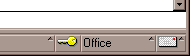
Figure for Step 1
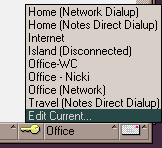
Figure for Steps 2 & 3
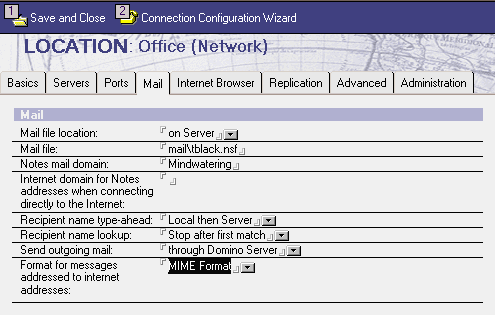
Figure for Steps 4, 5, & 6
previous page
|