Issue:
Previous to Traveler 9.0.0.1 Traveler would not encrypt mail when the SentTo name picked on an iOS device was an internet e-mail address (e.g. myname@mindwatering.com).
In 9.0.0.1, IBM changed the behavior so that the router would change the e-mail address into a Notes Name. However, the name does NOT resolve back to an Internet Address if the mail system is Other Internet Mail (5) and is forwarded off. Depending on if there is a Domain document and a connection, the router instead says that it cannot find a route to the domain (if not one) or that the user is not in the Address Book (if there is one).
Work-around:
1. Enter the following in the Traveler server's notes.ini while you troubleshoot. This will fix the issue.
NTS_ADDRESSCACHE_ENABLED_DEVICE_2_SERVER=false
2. Restart the Notes and Traveler tasks. Console commands:
> tell Traveler quit
> tell http quit
> load http
(Traveler should load automatically. If not, also enter the following console command: load traveler, and then fix the notes.ini.)
Update Routing Configuration:
IBM gave us router settings to verify/change.
Note: A couple of these values are NOT the server defaults.
1. Update the server's configuration document.
a. Verify/update the field Lookup Internet address for all Notes addresses when Internet address is not defined in document to Enabled.
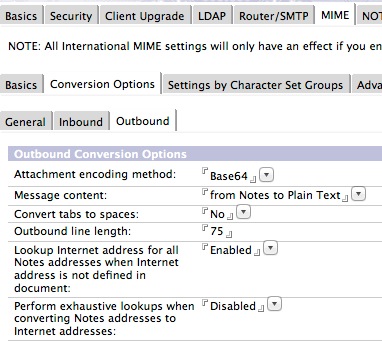
b. Under the Advanced tab, verify/update the field Restrict name lookups to primary directory only is set to Disabled.
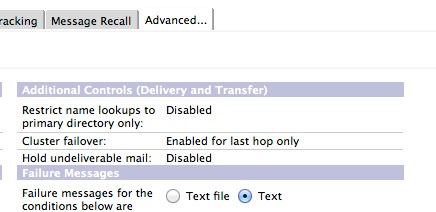
2. Update the Global Domain document. Verify the Internet address lookup field's value is Enabled.
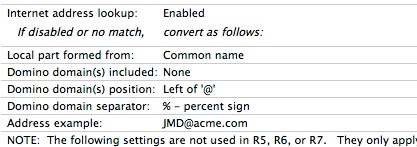
3. Try setting the notes.ini Traveler variable from false to true. (Solution)
We found that with the 3 fields set as directed above, the name is "found in the address book", as it is turned back into an e-mail address, because the server shows it routing to the internet address again.
We still had to leave the R5 style SMTP Domain document and it's connection in the configuration so that it would still route.
Traveler Troubleshooting Note:
The following will allow you to get debugging routing information an send to IBM for a PMR.
> tell traveler log adduser finest <username>
> tell traveler log fields *
> tell http debug thread on
* reproduce mail issue for <username>
> tell traveler dump <username>
> tell traveler log removeuser <username>
> tell traveler log fields SLAP
> tell http debug thread off
> tell traveler pmr 12345,499,000
The last line tells the Traveler service to actually automatically send IBM the results, just update the pmr number to the correct PMR number.
previous page
|