Issue:
E-mail address in person document was change manually or fixed another way w/o using the Name Change AdminP dialog. The result is that the person document is correct, but the user's location document in their Notes Client is still likely incorrect. How do you manually fix it?
Solution:
Locations are part of the configuration of the Notes client. The bulk of the configuration is stored within the user's Contacts file (names.nsf) on his/her workstation.
1. The two quickest ways to load the current location configuration are:
Previous to Notes R8
Bottom bar of Notes client, near right corner --> Online or Office (Location), left-click --> Edit Location ...
Notes R8 and higher
Bottom bar of Notes client, near right corner --> Online, left-click --> Edit Locations --> (Preferences Open) Select current location (e.g. Online) in the list, click Edit button
or
Top Notes client menu --> File --> Preferences --> Locations tab --> Select Online location --> click Edit button. (PC)
Top application menu --> Lotus Notes --> Preferences --> Locations tab --> Select Online location --> click Edit button. (Mac)
2. Correct the e-mail address In the location document, within the Basics tab, check/update the Internet mail address field.
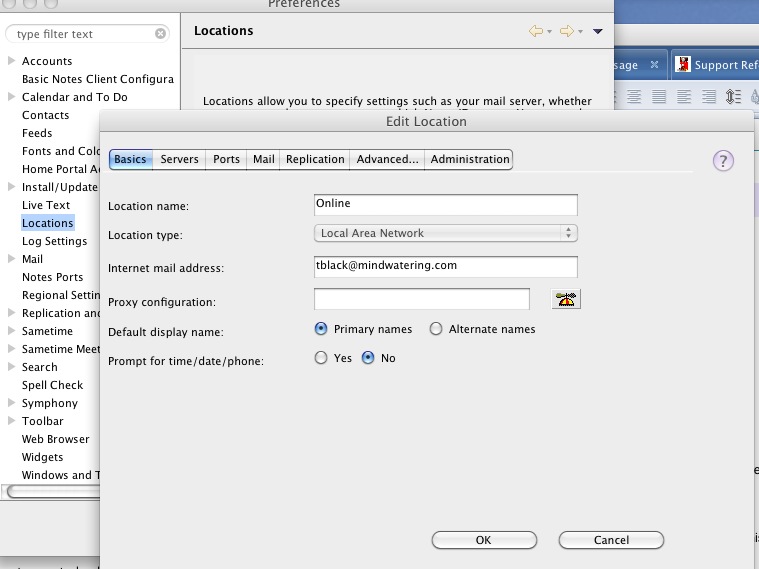
Note: To correct a Lotus Traveler mobile account, it is likely necessary to delete the "Exchage" mail account profile and re-add it.
previous page
|