Need:
Need to have ability to open another person's mail file's e-mail and/or calendar from another one. Typically this is needed for delegation reasons where someone takes care of their supervisor's calendar or vice-versa.
Steps:
1. Open your mail file (assuming you are the source).
2. On the In-box action bar, click the "More" button, and choose "Preferences".
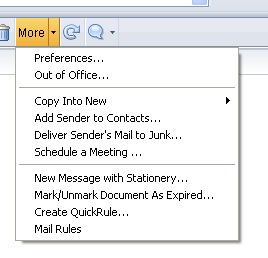
3. In the Preferences dialog, select the tab "Access & Delegation", then sub-tab "Shortcuts to Others' Mail".
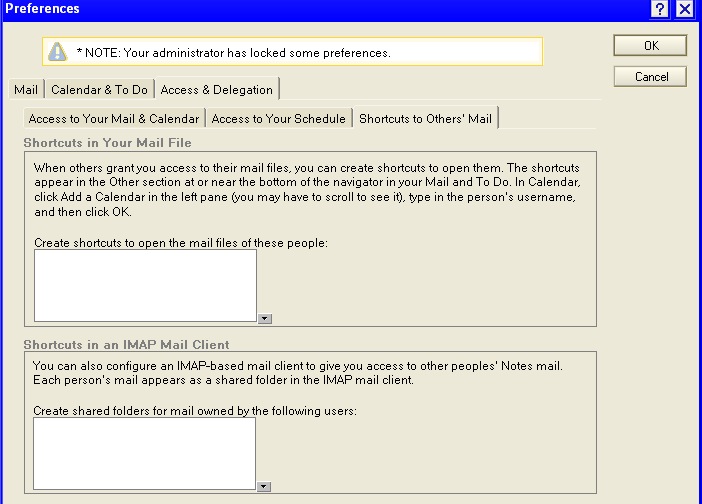
4. Click the downward arrow at the right edge of the shortcut field, and select the other persons (target mailfiles) to add to your mail file. Click OK to return to the Preferences dialog.
5. Click OK to save the preferences change.
previous page
|